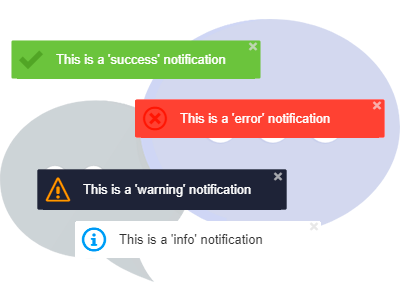Installation
Toastme does not have any dependencies. Just run next command via NPM
$ npm install toastmejsThen import toastme
import {toastme} from 'toastmejs'
or
const toastme = require('toastmejs')
Via CDN
Import the CSS via a <link /> and <scripts /> elements:
<link rel="stylesheet" href="https://unpkg.com/toastmejs@latest/dist/css/toastme.css">
<script src="https://unpkg.com/toastmejs@latest/dist/js/toastme.min.js"></script>
Download
Or simply download it and include necesary CSS/JS files to your project.